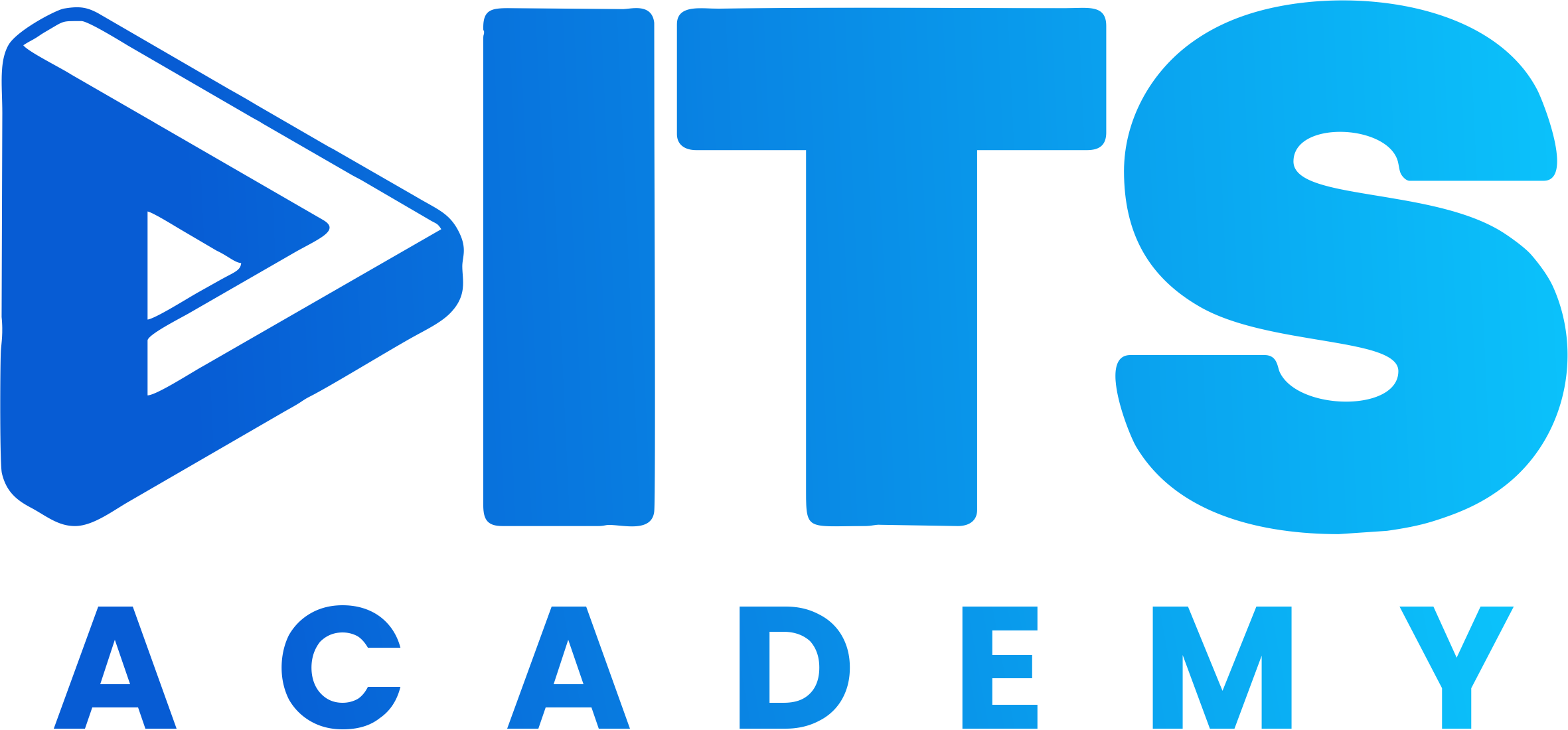Course description
Free Data Analytics Course: For Absolute Beginners
Unlock
the power of data analytics with our comprehensive free course dedicated
exclusively to mastering Excel for creating dynamic dashboards. Designed Specifically
for beginners this course will guide you through the essential techniques of
data visualization and dashboard design using Excel's robust toolset.
Course Features:
-
Comprehensive Curriculum: Covering everything from basic data manipulation to
advanced visualization techniques, ensuring a thorough understanding of Excel's
capabilities.
-
Step-by-Step Tutorials: Easy-to-follow instructions that take you through each
process of creating effective dashboards.
-
Hands-On Projects: Real-world projects that allow you to apply your skills and
solidify your learning.
-
Interactive Learning: Engaging content with practical examples and exercises to
reinforce your understanding.
-
Expert Instructors: Learn from industry professionals with extensive experience
in data analytics and Excel.
What You'll Learn:
-
Data Preparation: Techniques to clean, organize, and manage data for optimal
analysis.
-
Advanced Excel Functions: Utilize Excel functions and formulas to enhance your
data analysis capabilities.
-
Chart and Graph Creation: Master various types of charts and graphs to
visualize data effectively.
-
Dashboard Design Principles: Key principles of designing dashboards that are
not only visually appealing but also highly functional.
- Case Studies and Examples: Learn from real-life case studies
that demonstrate the practical application of Excel dashboards in business
scenarios.
Benefits:
-
Enhanced Skill Set: Gain valuable skills that are highly sought after in
today's data-driven world.
-
Career Advancement: Boost your resume and open up new career opportunities in
data analytics and business intelligence.
-
Practical Knowledge: Acquire practical knowledge that you can immediately apply
to your current role or business.
-
Free Resources: Access a wealth of free resources, including templates,
datasets, and additional reading materials.
-
Community Support: Join a community of learners to share insights, ask
questions, and collaborate on projects.
Why Excel for Data analysis?
Excel
is a widely-used tool in the business world, known for its versatility and
powerful data analysis features. By focusing on Excel, this course ensures you
gain practical skills that can be readily applied in many professional
settings, making you more efficient and effective in your data-driven
decision-making processes.
Enroll
now and start your journey to becoming proficient in data analytics with Excel.
Transform your raw data into compelling, interactive dashboards that can drive
meaningful insights and enhance business performance.