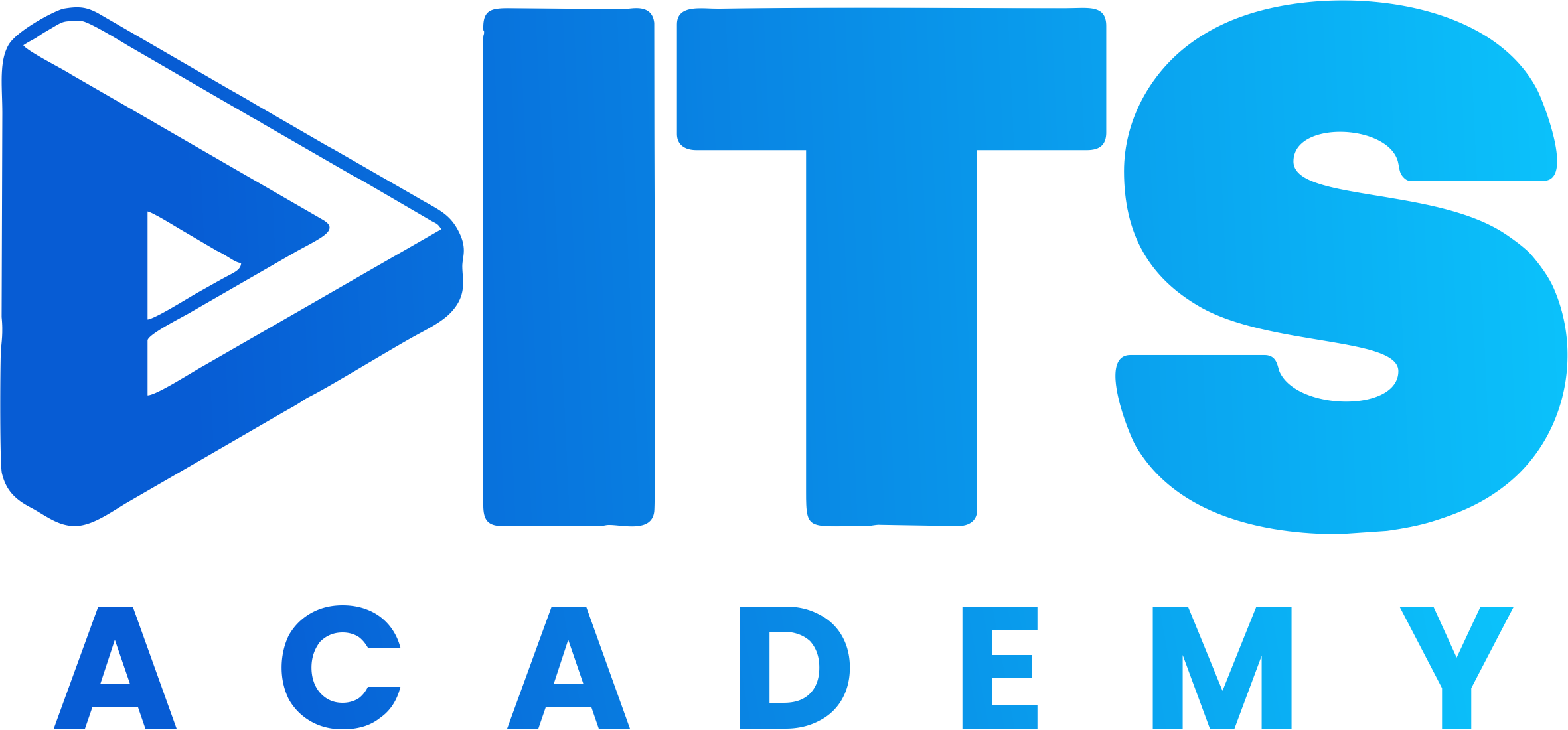Participants will:
Gain a solid foundation in Windows 11, learning navigation, file management, and system settings.
Master Microsoft Word for document creation, formatting, and editing.
Work efficiently with Microsoft Excel, covering basic formulas, tables, and data visualization.
Create compelling presentations using Microsoft PowerPoint.
Understand how to store and manage files securely with OneDrive.
Explore Microsoft Teams, learning collaboration tools for virtual meetings and productivity.
By the end of this program, students will be equipped with practical digital skills that improve efficiency in modern workplaces. Whether you're new to computers or looking to sharpen your office automation expertise, this course serves as a perfect stepping stone toward digital fluency.